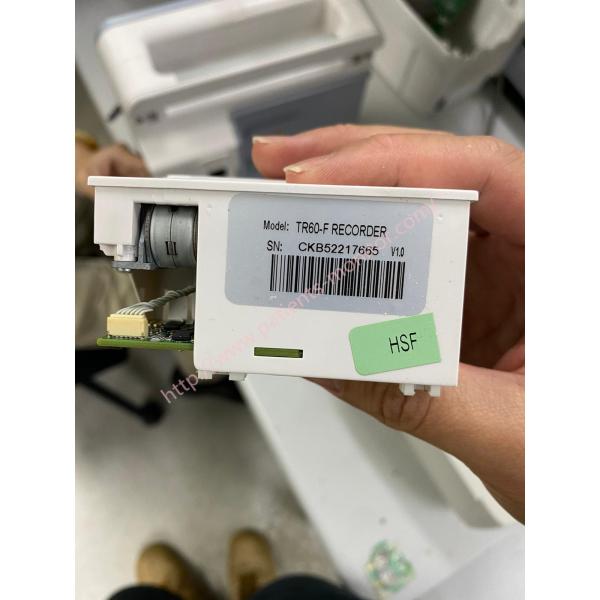TR60-F Mindray IMEC7 IMEC8 IMEC10 IMEC12 IPM8 IPM9 IPM10 IPM12 MEC
T5 T6 T8 Series Patient Monitor Printer Recorder
About Recorder
The recorder receives data from the motherboard and sends it to the
thermal print head for printing. There is a hard button (start/stop
recording) and a green LED on the front of the recorder. It is
connected to the motherboard.
The following diagram shows its operating principle:

| Module | Description |
| Power interface | Introduces a DC from the main board. |
| Power module | The input power is converted to a voltage suitable for each module
and then forwarded to each module. |
| CPU | Communication between control modules. |
| Signal interface | Controls the communication between the main board and the recorder
CPU. |
| Motor drive circuit | Receives control signals from the CPU and forwards them to the
stepper engine. |
| Key&LED interface | Includes a button and an LED which are directly controlled by the
CPU. |
Recorder
| Type | Thermal array |
| Speed | 25 mm/s, 50 mm/s |
| Trace | 3 |

Recorder Check
1. Print an ECG trace. The recorder should print correctly and the
printout should be clean.
2. If the configuration recorder runs out of paper and other
problems occur, the display should provide the required
information. When the problem is resolved, the recorder should work
normally.
3. Enable automatic alarm logging for all parameters and set a
limit outside the alarm limit set for each parameter. In the event
of a parameter alarm, the corresponding alarm recording must be
activated.
Recorder Failures
| Possible Cause | Corrective Action |
| Recorder module disabled | 1. Check if the recorder status indicator is turned on 2. If yes, enable the module in the [Factory Maintenance] menu. If
not, look at other possible reasons. |
| Paper reversed | Re-install the paper roll. |
| Cable defective or poorly connected | 1. Check that the cable between the recorder and the motherboard is
properly connected. 2. Check the connecting cables and connectors for damage. |
| Recorder power supply failure | Check if the power module outputs 5 V DC and 12V DC correctly. |
| Recorder failure | Replace the recorder |
- Poor print quality or paper not feeding properly
| Possible Cause | Corrective Action |
| The paper roll is not installed correctly | Stop the recorder and reinstall the paper roll. |
| Print head dirty | 1. Check the thermal print head and paper roller for foreign
objects. 2. Clean the thermal printhead with a suitable cleaning solution. |
| Print head failure | Replace the print head. |
| Recorder failure | Replace recorder. |
Removing the Recorder (Optional)
1.Push the two clips aside and take out the recorder driver board,
as shown below:

2.Unscrew the two PT2X6 screws and disconnect the cable and
flexible cable between the recorder driver board and the recorder
keyboard, as shown below. Then remove the thermal print head and
recorder driver board.

3.Remove the keyboard by removing the two PT2X6 screws shown below.

If you're interested in TR60-F Mindray IMEC7 IMEC8 IMEC10 IMEC12 IPM8 IPM9 IPM10 IPM12 MEC
T5 T6 T8 Series Patient Monitor Printer Recorder ,feel free to contact us .Thank you .